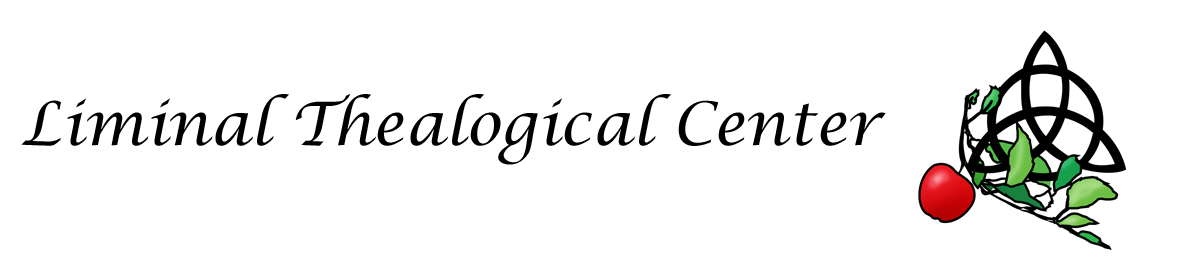- Log in https://liminalseminary.com
- Hover over Liminal Thealogical Seminary
- Select Log in
- Enter your log in details
- Click on your Account to get to your courses.
- Click on Courses
- Scroll down and select the course you wish to work in
- Some of the courses show only one unit – that unit will contain the entire syllabus on that page.
- Click on the unit desired
- I suggest that you copy and paste this page into a document and save in your own computer in a specific folder for this course.
- I make a folder – name it My Courses
- Create a folder for each course and within that course folder create additional folders for each unit.
- For each unit – put your assignment at the top of the page (copy and paste from the syllabus)
- Write your discussion(s) in a Word document.
- Please don’t just write what that unit’s reading is about. I am interested in how something strikes you, what you think about what you have read., what might come up about it, or if you agree/disagree. So, it is more like feedback!!
- When finished, send your assignment to me in a private email bendis@applebranch.org
For students in Dianic Withcraft or in the Poppy Garden, your course is created to follow the lunar cyces. Each unit is started on the New Moon and all work must be completed and turned in before the next New Moon. When you join you will be told which unit to begin with. All students need to read Unit One before beginning. Also, good to save documents as in the manner suggested above.